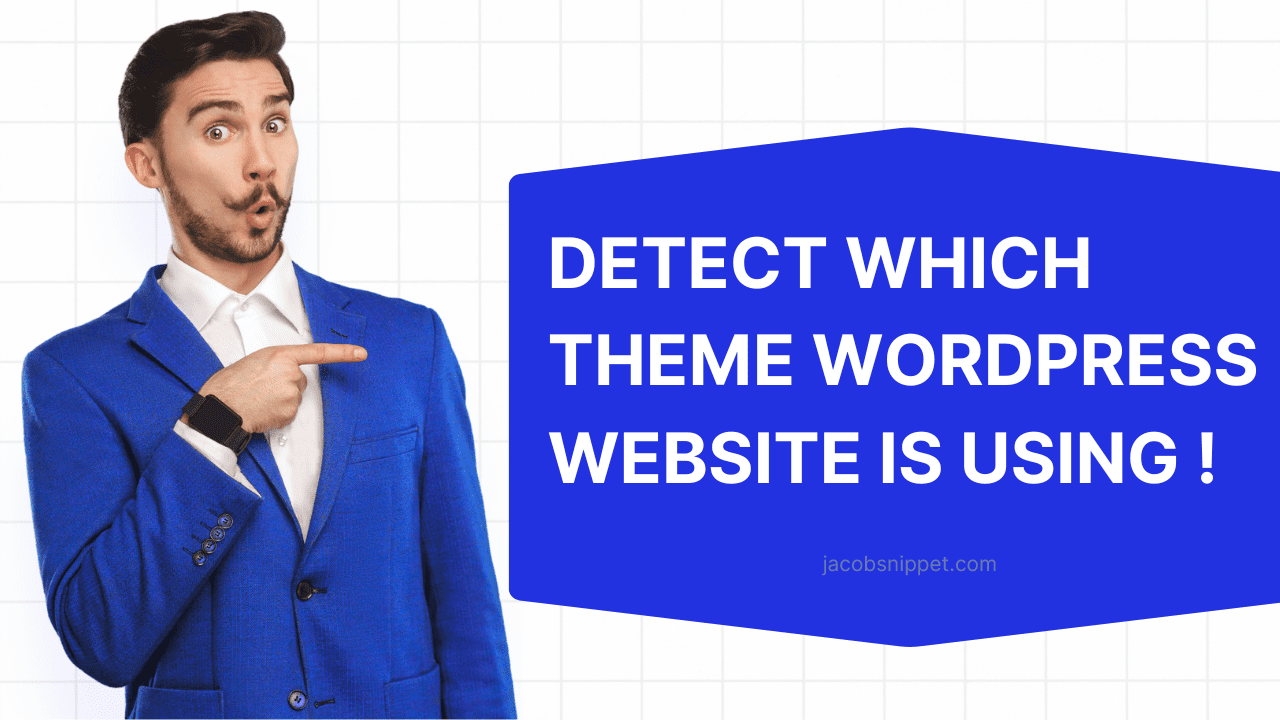AI WordPress Theme Detector – Find Which WordPress Theme a Site is Using (2025 Guide): When you came across a beautiful WordPress website, did you ever think, “Wow, I wish I could build a site that looks exactly like this?” The WordPress theme that the website is using is frequently the key.
Themes govern a website’s appearance, organization, and even functionality. Knowing what theme a rival or favorite website is using can save you hours of trial and error, whether you’re a developer, blogger, or business owner.
An AI WordPress theme detector can help with that. You can quickly determine which theme (and occasionally which plugins) a website is running without having to manually comb through the code. Now give it a try: To view the theme right away, enter the URL of any website into our free “AI WordPress Theme Detector.”
Why People Want to Know a Site’s Theme?
Why People Want to Know a Site’s Theme: People look for a WordPress theme for a website for a number of reasons:
- Competitor Analysis – Businesses want to know what’s powering competitors’ websites.
- Inspiration – Designers and bloggers want to replicate a look they admire.
- Time & Cost Savings – Instead of hiring developers, you can just buy/download the same theme.
- Learning & Research – Developers want to stay up to date with design and theme trends.
It saves hours of guesswork if you know the theme of a website you like.
Rise of AI in Web Tools
Rise of AI in Web Tools: Our internet usage has changed as a result of artificial intelligence. Everything is getting smarter, from AI-powered SEO analyzers to AI writing tools. Conventional theme detectors only examined style.css files. Those failed if they were hidden or renamed.
However, an AI WordPress theme detector is not solely dependent on file names. It researches:
- The code patterns and structure of the website.
- The framework for design that was employed.
- Similarities with thousands of themes in a database.
This makes AI far more powerful than older tools.
What is an AI WordPress Theme Detector?
What is an AI WordPress Theme Detector: An AI WordPress Theme Detector is an advanced tool that identifies which theme a site is using by analyzing both its codebase and visual design patterns.
Difference Between Old Theme Detectors vs AI WordPress Theme Detector:
| Feature | Old Detectors | AI Theme Detector |
|---|---|---|
| Detects Theme via style.css | ✅ | ✅ |
| Works if style.css is hidden | ❌ | ✅ |
| Detects Child Themes | ❌ | ✅ |
| Detects Plugins | ❌ | ✅ |
| Understands Modified Themes | ❌ | ✅ |
AI = Smarter, faster, and more accurate. AI WordPress Theme Detector not just check website files, paths and url it researches the design framework used, layout and structure of the website that find similar to the other websites.
How Does AI WordPress Theme Detection Work?
How Does AI WordPress Theme Detection Work: Here’s what happens behind the scenes when you use an AI-powered detector:
1. You Enter a Website URL
Simply paste the link into the tool. Click on detect theme.
2. AI Crawls the Site
It scans both visible content and underlying code structure.
3. Pattern Recognition
The AI matches what it finds with a database of thousands of WordPress themes.
- It recognizes child themes (customizations of a parent theme).
- It identifies premium themes, even if their name is modified.
4. Detects Plugins Alongside Themes
Beyond themes, AI can often detect popular plugins like:
- Elementor
- WooCommerce
- WPBakery
- Yoast SEO
This gives a full picture of how the site is built.
How to Detect Any WordPress Website Theme Using AI WP Detector
How to Detect Any WordPress Website Theme Using AI WP Detector: There are several ways to detect any wordpress theme but the most common and best methods are “Using a tool to detect theme” and “Manually check website files and paths.” Below you can read both methods to checkout which theme your favourite wordpress website or competitor is using:
Method 1 – Using AI WordPress Theme Detector
Method 1 – Using AI WordPress Theme Detector: Search online in any search bar “AI WordPress Theme Detector Jacob Snippet” or directly visit to this url by clicking here 👉 Visit Theme Detector Tool.
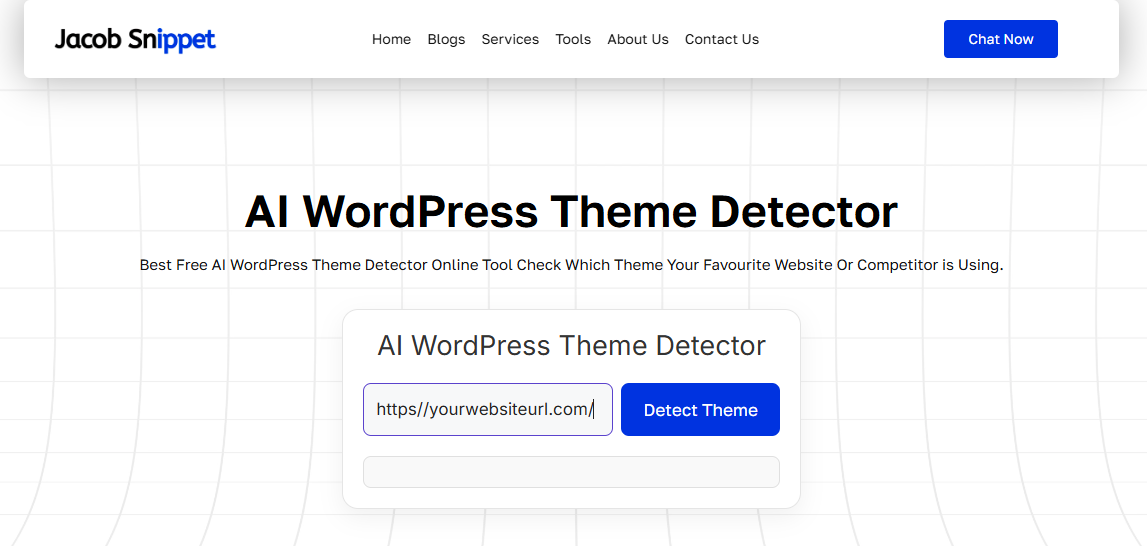
- Go to the AI WordPress Theme Detector Tool.
- Paste the site’s URL.
- Hit “Detect Theme.”
- Instantly get details like
- Theme Name
- Author/Developer
- Version (if public)
- Parent/Child theme info
- Detected plugins
Benefits of Using AI WordPress Theme Detector:
- Instant Results – no coding required.
- Beginner-Friendly – anyone can use it.
- Accurate – even works if files are renamed or hidden.
- Extra Insights – detects plugins too.
Method 2 – Manual Checking
If you want to do it the old-fashioned way:
Right-click on the website → View Page Source.
Use CTRL + F (or Command + F on Mac).
Search for:
/wp-content/themes/
If you find a result, it usually reveals the theme’s folder name.
Sometimes you can open the style.css file to see details like:
- Theme Name
- Author
- Version
Limitations:
- Not beginner-friendly.
- Won’t work if the site hides/renames theme files.
- Can’t detect plugins.
- Time-consuming compared to AI.
Why AI WordPress Theme Detector Beats Manual & Old Tools?
| Feature | Manual Check | Old Detector | AI Detector |
|---|---|---|---|
| Speed | ❌ Slow | ✅ Fast | ✅ Instant |
| Beginner-Friendly | ❌ No | ✅ Yes | ✅ Yes |
| Detect Hidden Themes | ❌ | ❌ | ✅ |
| Detect Plugins | ❌ | ❌ | ✅ |
| Accuracy | Low | Medium | High |
In 2025, AI detection is simply the best option.
Use Cases of AI WordPress Theme Detector
- Competitor Analysis – See what themes and plugins your competitors use.
- Design Inspiration – Find out how a beautiful site was built.
- Developers – Spot market trends and learn from popular builds.
- Businesses – Avoid scams by checking if a site really uses a premium theme or just a custom edit.
Final Conclusion
Traditional theme detectors and manual methods are limited. In 2025, AI WordPress Theme Detectors are the smart way forward. They’re:
- Faster
- More accurate
- Beginner-friendly
- Able to detect both themes and plugins
Stop guessing. Paste any website URL into our free AI WordPress Theme Detector and instantly discover which WordPress theme (and plugins) it’s using.
AI WordPress Theme Detector – FAQs
What is an AI WordPress Theme Detector?
An AI A tool called WordPress Theme Detector analyzes websites using artificial intelligence to determine which WordPress theme they are based on. By examining design patterns, source code, and structure, AI is able to identify hidden themes, child themes, and even modified premium themes, in contrast to conventional detectors.
How is AI different from normal theme detectors?
Normal Detectors: Only read the style.css file or basic theme metadata. Fail if files are hidden or renamed.
AI Detectors: Use machine learning + pattern recognition to understand design frameworks, layouts, and plugin footprints. Much more accurate.
Can AI detect hidden or custom WordPress themes?
Yes, AI is frequently able to identify whether a website is using a custom-built theme, a child theme, or a premium theme that has been renamed. The detector will typically identify it as Custom Theme if it is entirely unique, but it will still provide information about the structure and plugins used.
Can AI also detect WordPress plugins?
Yes, Many AI detectors ( We have own different tool ) can recognize popular plugins like Elementor, WooCommerce, WPBakery, Yoast SEO, Contact Form 7, and more. This gives you a full picture of how a site is built.
Is it legal to use a WordPress Theme Detector?
Absolutely, Theme detection only scans publicly available information from a website. It does not hack, steal, or access private data. It’s similar to using your browser’s “View Source” option—just automated and AI-enhanced.
Can I detect themes on any website?
If the site is built with WordPress, yes.
If the site is built with Shopify, Wix, or custom code, a WordPress detector won’t work. (Some AI tools can first identify if a site is WordPress or not.)
How accurate is an AI WordPress Theme Detector?
AI detectors are usually 90–99% accurate. They may occasionally mislabel heavily customized sites, but they are far more reliable than manual checks or old-school detectors.
Do I need technical knowledge to use an AI Theme Detector?
No, That’s the whole point of AI. Just paste the website URL into the tool and click detect. You’ll get instant results without touching any code.
Why should I use an AI WordPress Theme Detector instead of doing it manually?
Manual check requires digging through source code.
AI is faster, easier, and more accurate.
AI detects themes + plugins, not just theme name.
Saves hours of research for designers, developers, and businesses.
Does it work on mobile websites too?
Yes,. AI detectors analyze both desktop and mobile views of a site to ensure accurate results.